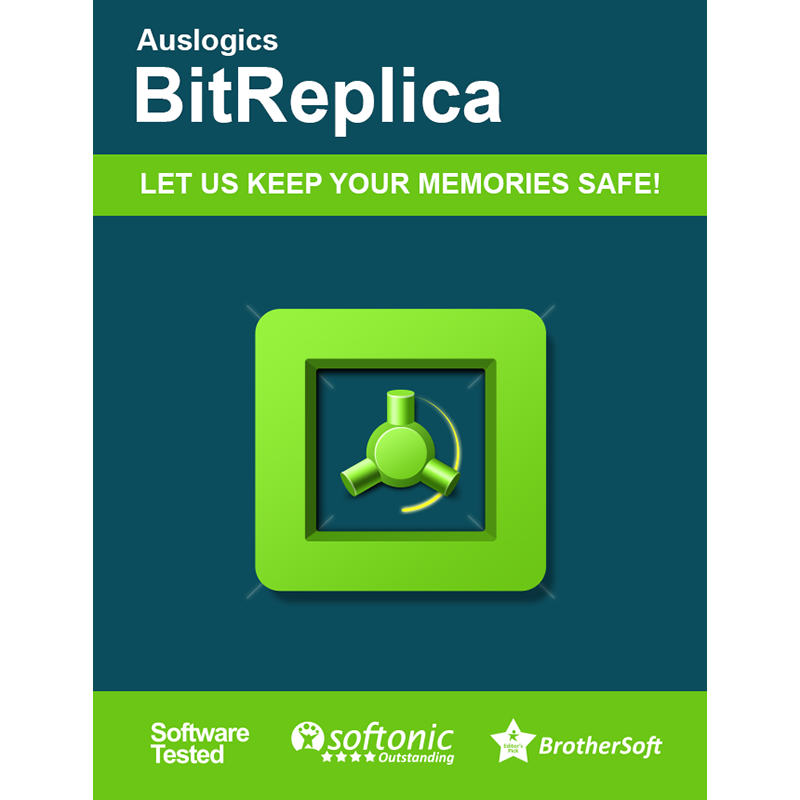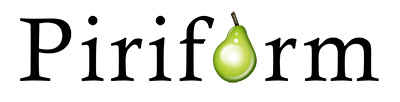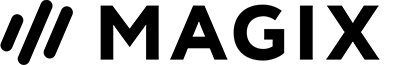Similar Software
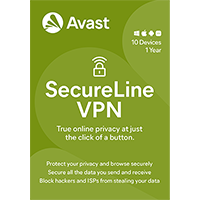
-78%
$19.99
$89.99
Avast SecureLine VPN 2026 [10-D, 1-YR]
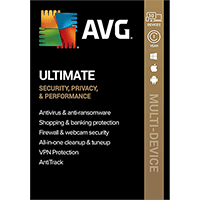
-79%
$24.99
$119.99
AVG Ultimate 2026 [10-Device, 1-YR]
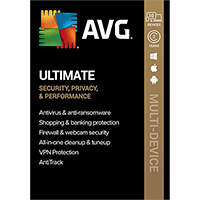
-88%
$29.99
$239.99
AVG Ultimate 2026 [10-Device, 2-YR]
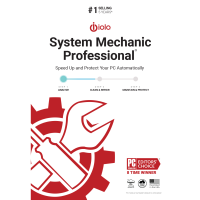
-61%
$26.95
$69.95
iolo System Mechanic Professional 25

-75%
$14.99
$59.99
McAfee AntiVirus Plus 2024 [10-D, 1-YR]