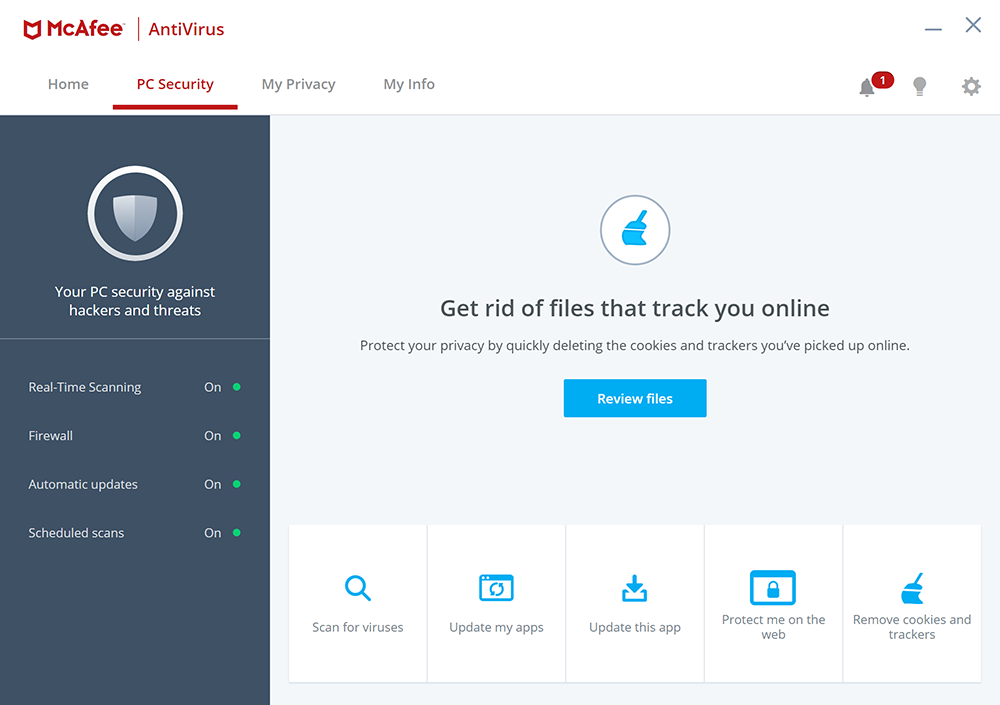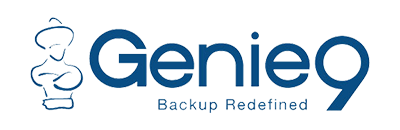0 Reviews
Similar Software

-13%
$34.99
$39.99
Comodo Internet Security Complete 7 [1-YR]

-12%
$59.99
$67.98
Comodo Internet Security Complete 7 [2-YR]

-40%
$59.95
$99.95
Comodo Internet Security Pro 7 [2-YR]

-33%
$99.95
$149.95
Comodo Internet Security Pro 7 [3-YR]

-25%
$29.95
$39.99
Comodo Internet Security Pro 8
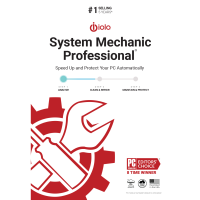
-61%
$26.95
$69.95
iolo System Mechanic Professional 25