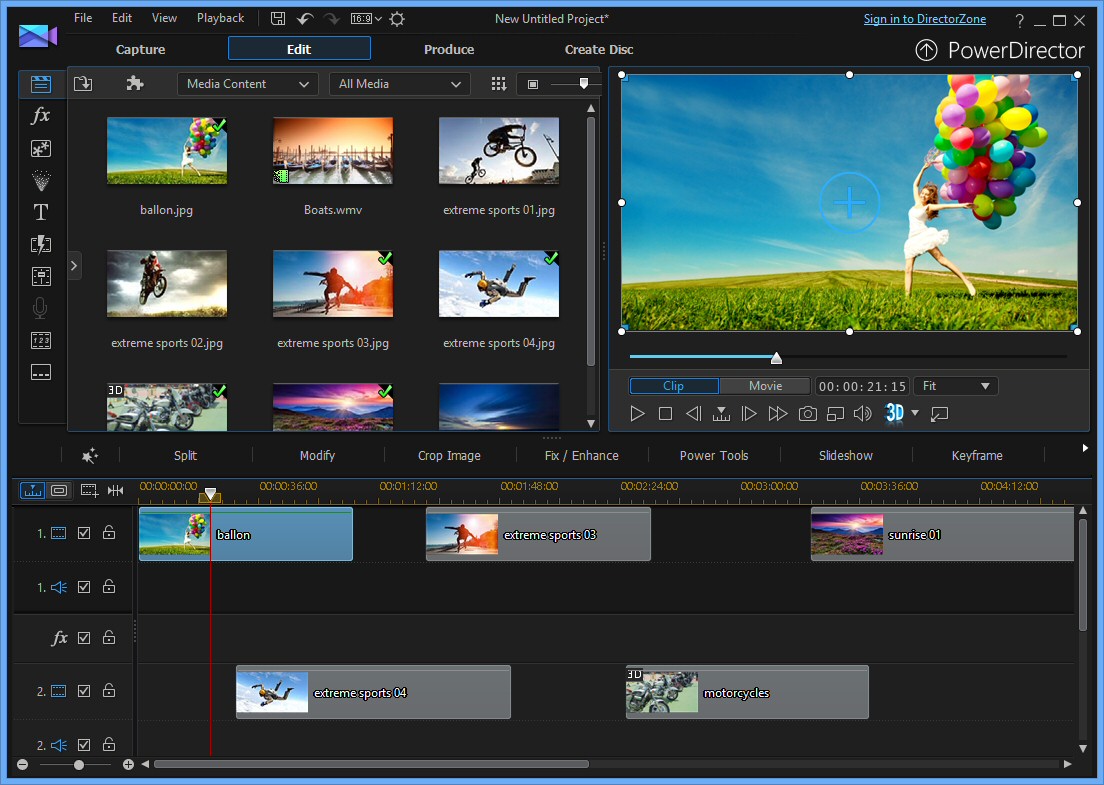0 Reviews
Version
3.0
Platform
Windows 7 (32 bit)
Windows 7 (64 bit)
Windows 8
Windows Vista
Windows XP
Manufacturer
RSS Feed
Twitter
Last Updated
01 September 2015
Category
Download Size
6.50 GB
Similar Software

-8%
$119.99
$129.99
CyberLink PowerDirector 14 Ultimate

-10%
$89.99
$99.99
CyberLink PowerDirector 14 Ultra

-10%
$89.99
$99.99
CyberLink PowerDirector 15 Ultra
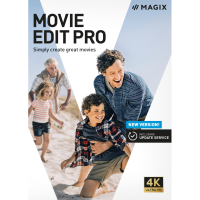
-14%
$59.99
$69.99
MAGIX Movie Edit Pro 2020

-10%
$89.99
$99.99
MAGIX Movie Edit Pro Plus 2020
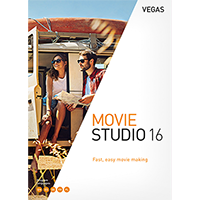
-30%
$34.99
$49.99
VEGAS Movie Studio 16