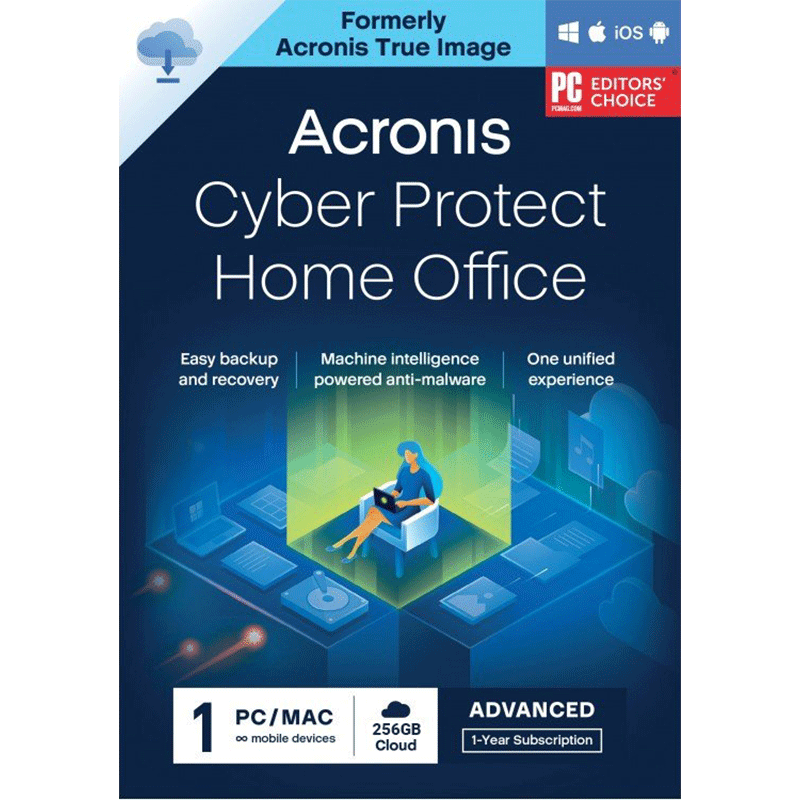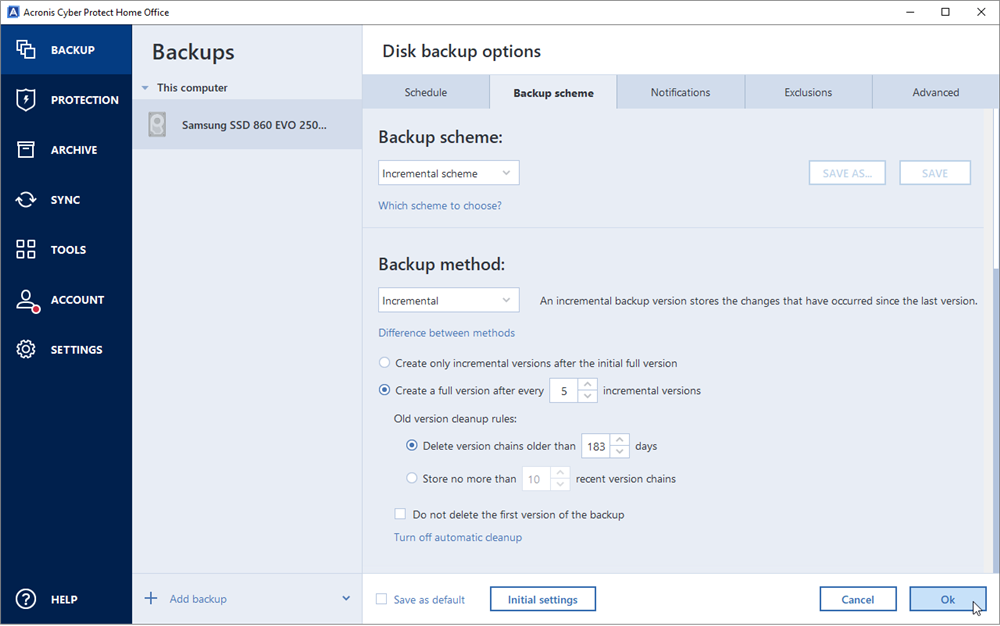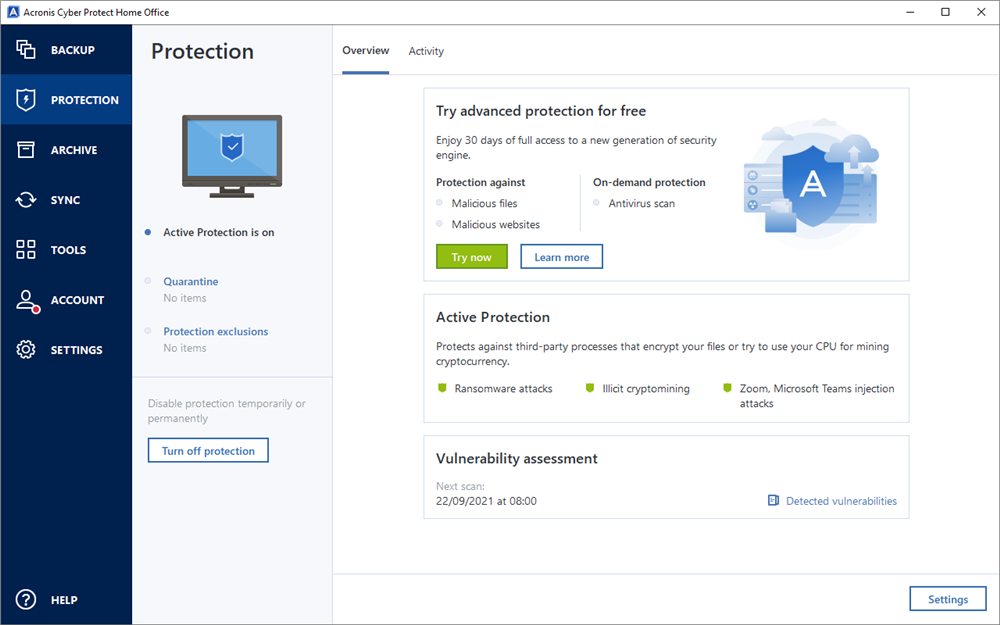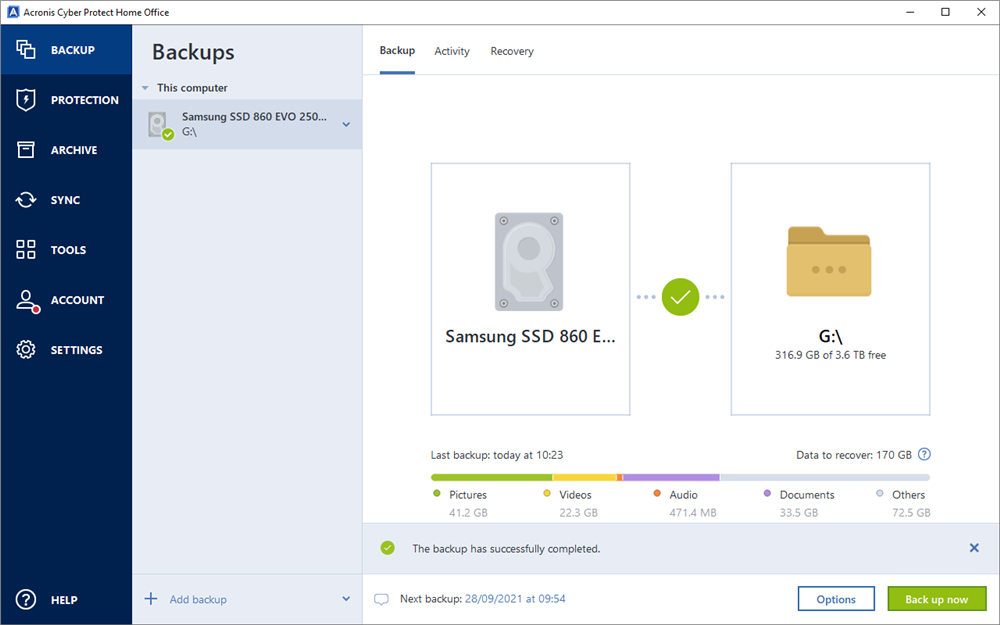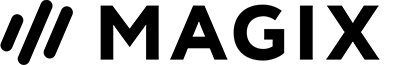0 Reviews
Offer Ends
Version
2022
Platform
macOS
Windows 10
Windows 11
Windows 7 (32 bit)
Windows 7 (64 bit)
Windows 8
Manufacturer
Twitter
Last Updated
31 January 2026
Category
Download Size
269.00 MB
Similar Software
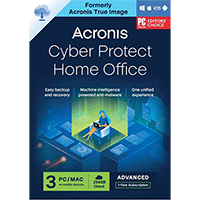
-54%
$59.99
$129.99
Acronis Cyber Protect Home Office 2022 Advanced [3-D, 1-YR]
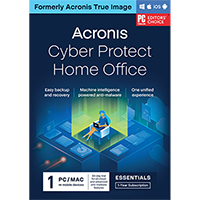
-20%
$39.99
$49.99
Acronis Cyber Protect Home Office 2022 Essentials [1-D, 1-YR]
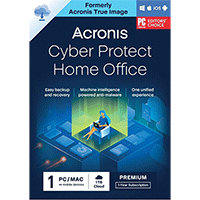
-36%
$79.99
$124.99
Acronis Cyber Protect Home Office 2022 Premium [1-D, 1-YR]
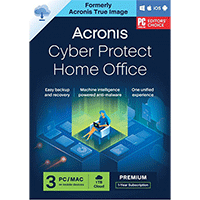
-58%
$79.99
$189.99
Acronis Cyber Protect Home Office 2022 Premium [3-D, 1-YR]

-20%
$39.95
$49.95
CyberLink Power2Go 9 Deluxe
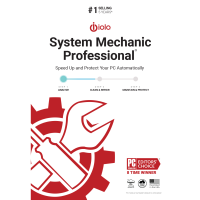
-61%
$26.95
$69.95
iolo System Mechanic Professional 25