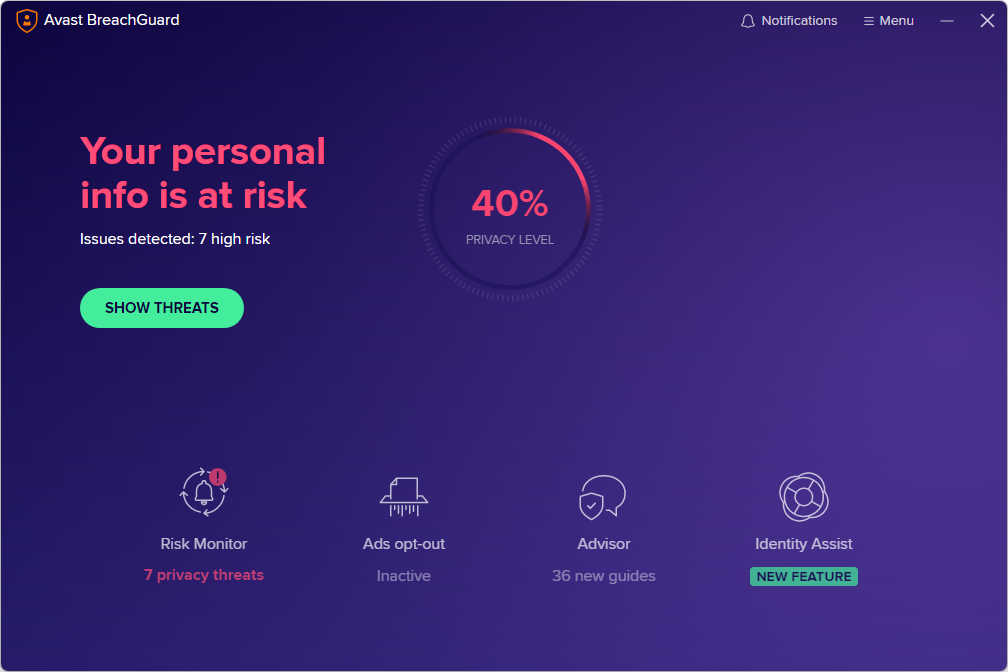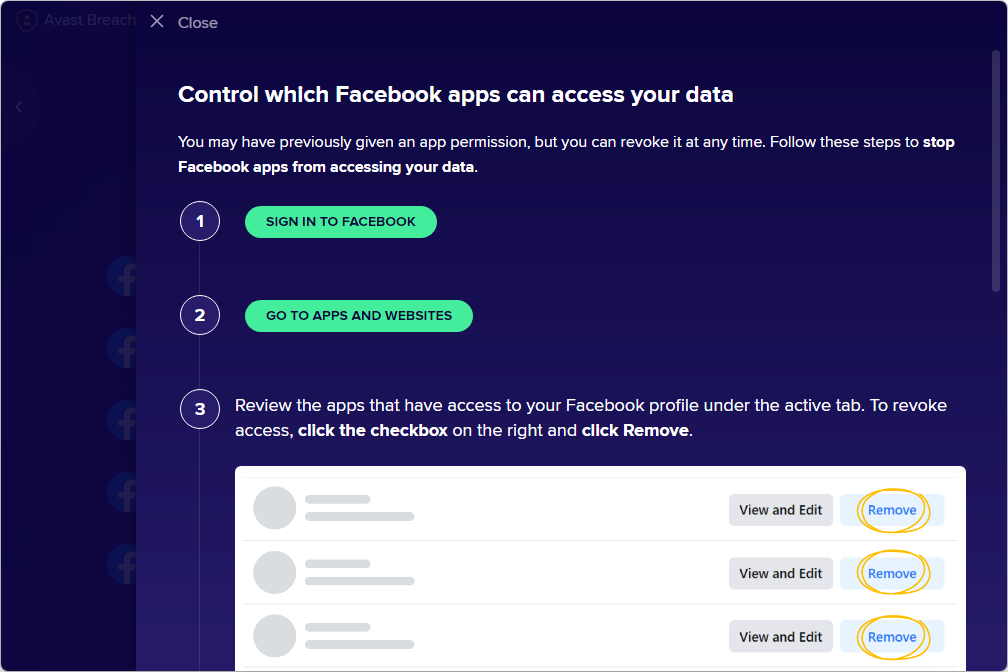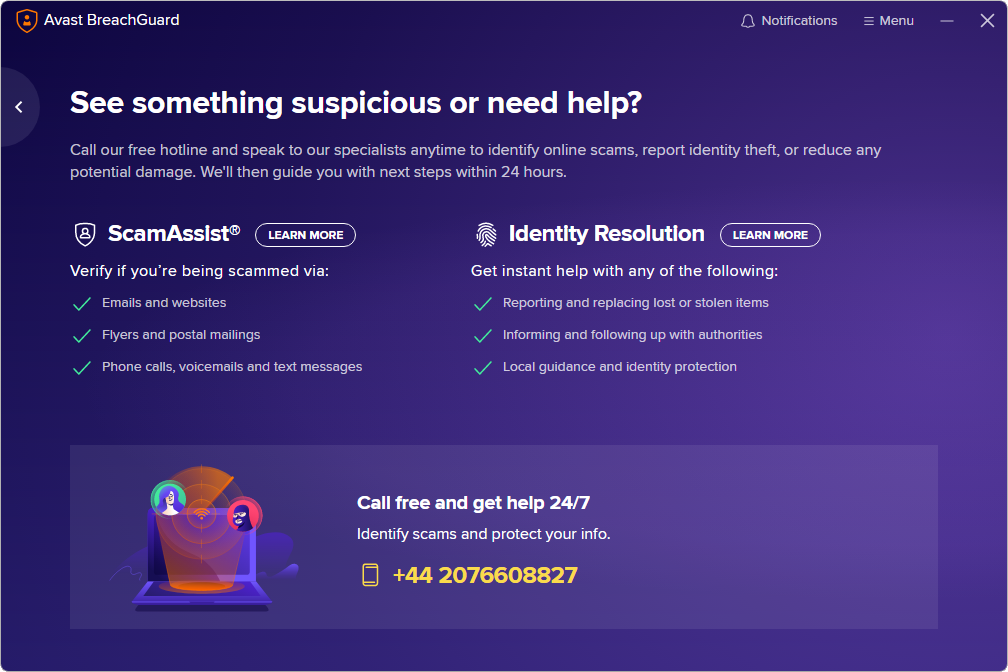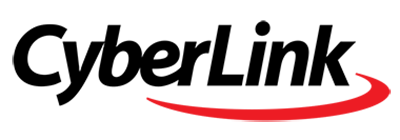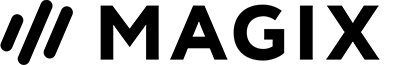Data breaches are an unfortunate fact of life online, and the repercussions of having your personal data exposed can be terrible. Private information about individuals is incredibly valuable to criminals, and changes hands for large sums on the dark web. If your personal data is leaked, including passwords to your online account, you want to know as soon as possible.
And this is precisely what Avast BreachGuard does. It lets you know about data breaches involving your data, informing you of any user databases that may have been exposed or websites that may have been hacked. Armed with this information, you can then change your passwords on any affected services to prevent someone from abusing your account or gaining access to further information about you.
But BreachGuard also goes further than this. Avast take things a step further by also stopping companies from collecting data about you, as well as removing information from databases to prevent it from being sold on to marketers.
The program's dashboard give you a clear overview of the safety of your personal information, assigning you a privacy score which works in much the same way as your credit score – the higher the score the better.
The software is available for both macOS and Windows, and for just $40 a year, it will help to protect your data and help you to avoid falling victim to identity theft or other misfortune. In many regards it is a shame that a service such as Avast BreachGuard is even necessary, but these are the times live in. The good news is that the software id affordable, easy to use, and almost entirely automated. Once you have it configured, it will sit quietly in the background until you need to be informed about something having gone wrong – and hopefully this will never happen.
Includes a 3-PC, 1-Year license