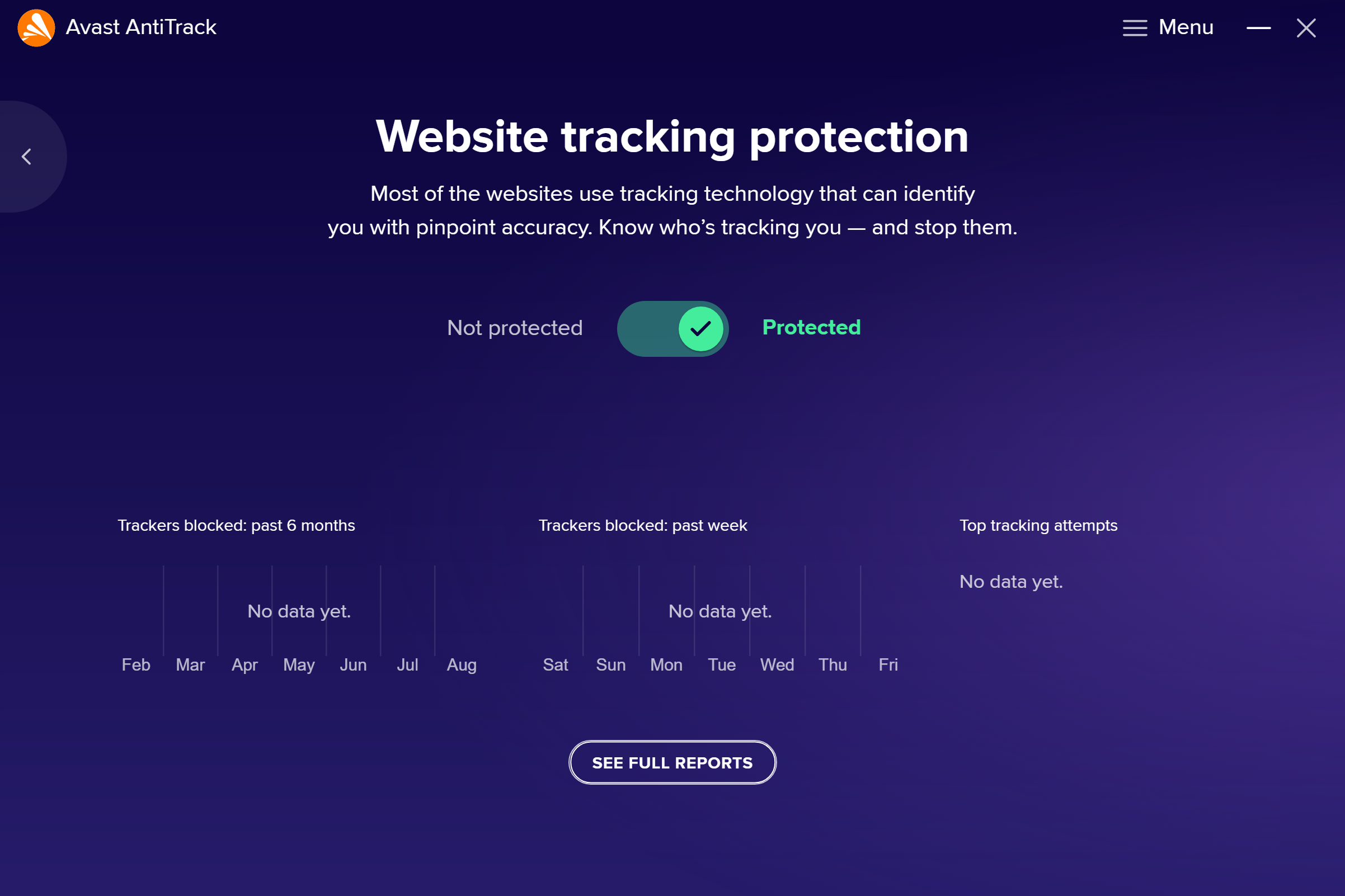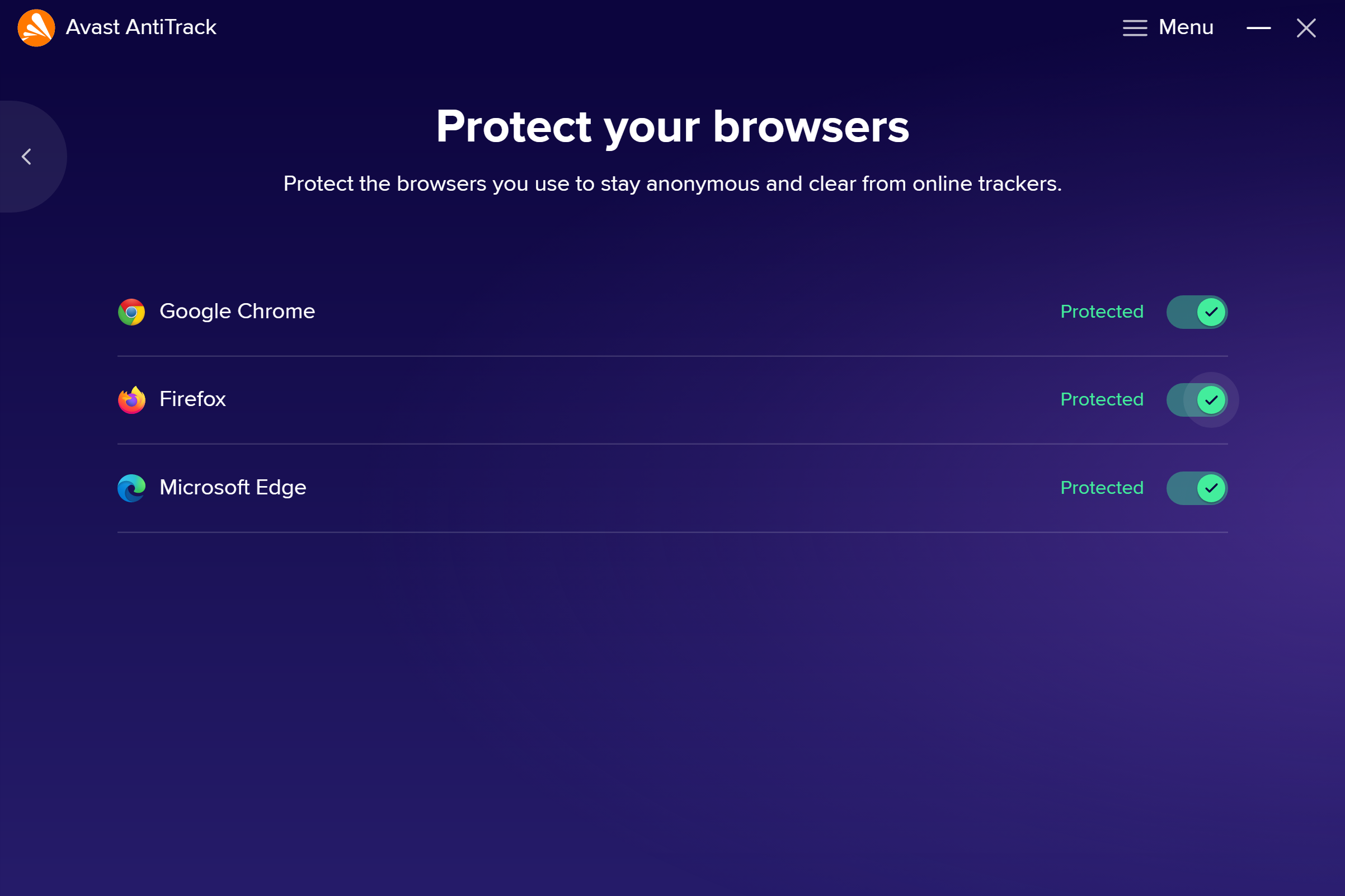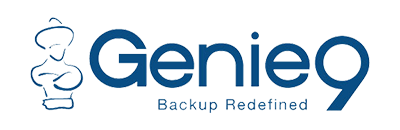f you use the internet – for anything – you are being tracked online. This is not because you are special, or because companies have a particular interest in you, it is happening to everyone. Tracking enables advertisers to deliver targeted ads; it lets companies know what you have bought and the sorts of things you like; it lets criminals gather a lot of personal information about you and your online habits.
Avast AntiTrack offers you a line of defence, making it possible to stop online tracking and fingerprinting, block targeted advertising, and more. The software is available for macOS, Windows and mobile platforms, and if you're using Windows it gives you the ability to block the tracking components that are built into the operating system.
As you browse the internet, the software can mask your identify and activity to make you harder to track online. It can also automatically clear out your cookies and history so there are no concerns about traces being left on your computer when you're done. It is compatible with Microsoft Edge, Safari, Chrome, Firefox and Opera, so unless you are using a less popular browser, you are covered.
Unlike other privacy solutions such as ad-blockers, Avast AntiTrack will not break websites, or prevent you from accessing the content you need. Using the software you are, essentially, made anonymous online, so you can rest assured that there will be no comebacks simply because you have visited certain sites.
While the primary function of Avast AntiTrack is to stop online companies from gathering information about you and tracking you, the fact that it can also be used to automatically wipe out data locally means you can keep things private from friends, family and anyone else who may have access to your computer as well.
Includes a 3-PC, 1-Year license