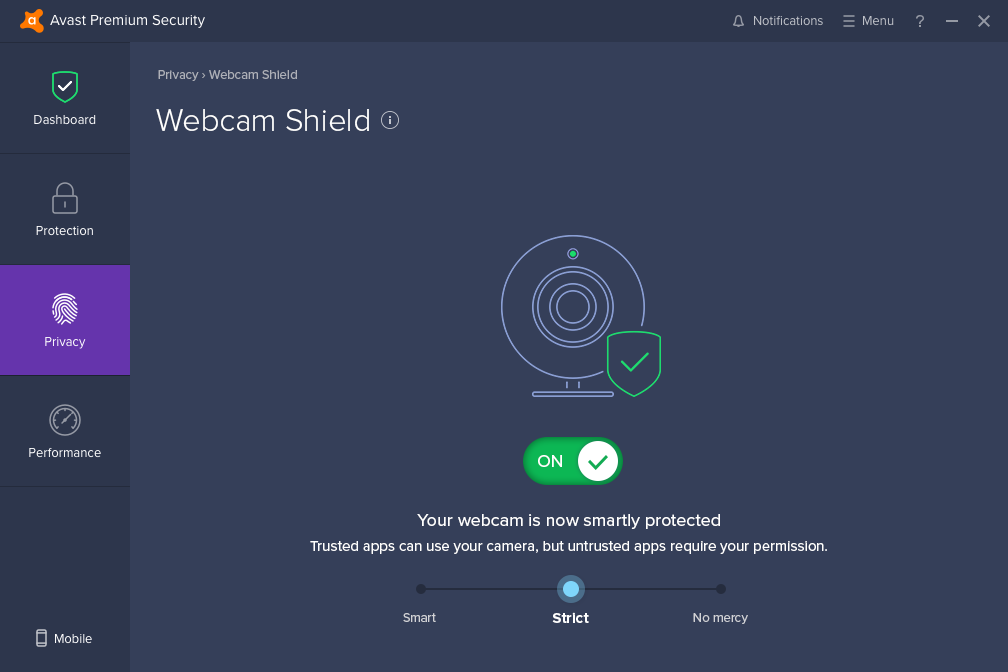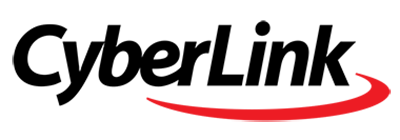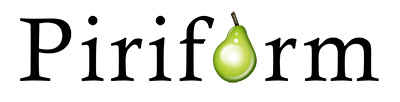0 Reviews
Offer Ends
Version
2025
Platform
Android
iPad
iPhone
macOS
Windows 10
Windows 11
Windows 7 (32 bit)
Windows 7 (64 bit)
Windows 8
Manufacturer
RSS Feed
Twitter
Last Updated
31 December 2025
Category
Download Size
174.00 MB
Similar Software

-78%
$39.99
$179.99
Avast Premium Security 2025 [10-D, 2-YR]

-81%
$12.99
$69.99
Avast Premium Security 2025 [1-PC]

-75%
$29.99
$119.99
Avast Ultimate 2025 [10-Device, 1-YR]

-83%
$39.99
$239.99
Avast Ultimate 2025 [10-Device, 2-YR]

-20%
$23.95
$29.95
BullGuard Antivirus 2019 [1-Device, 1-YR]