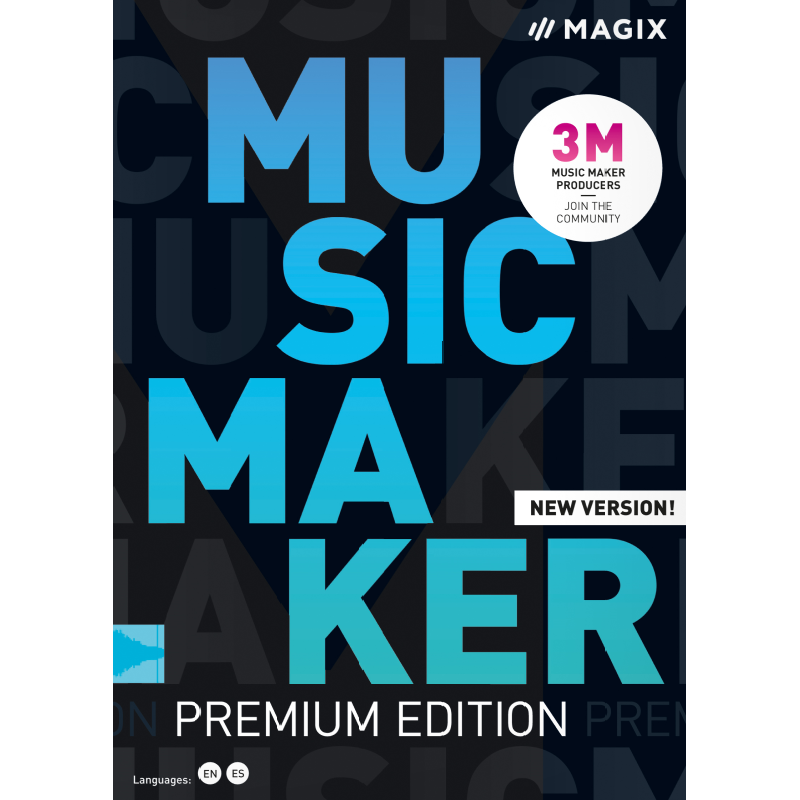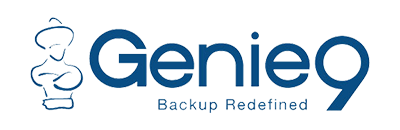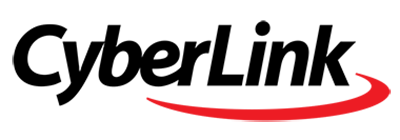0 Reviews
Version
2020
Platform
Windows 10
Windows 7 (32 bit)
Windows 7 (64 bit)
Windows 8
Manufacturer
Twitter
Last Updated
29 January 2020
Category
Download Size
432.00 MB
Similar Software

-70%
$14.99
$49.99
Ashampoo Burning Studio 19

-7%
$139.95
$149.95
CyberLink Media Suite 13 Ultimate
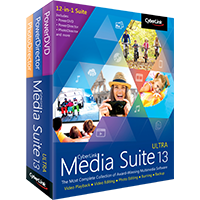
-8%
$119.95
$129.95
CyberLink Media Suite 13 Ultra
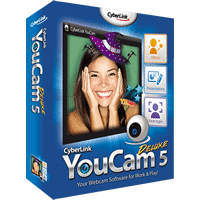
-11%
$39.95
$44.95
CyberLink YouCam 5 Deluxe
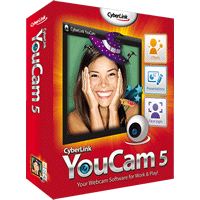
-14%
$29.95
$34.95
CyberLink YouCam 5 Standard
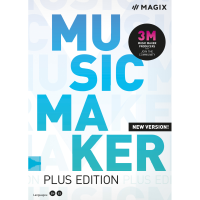
-24%
$44.99
$59.00
MAGIX Music Maker Plus 2020