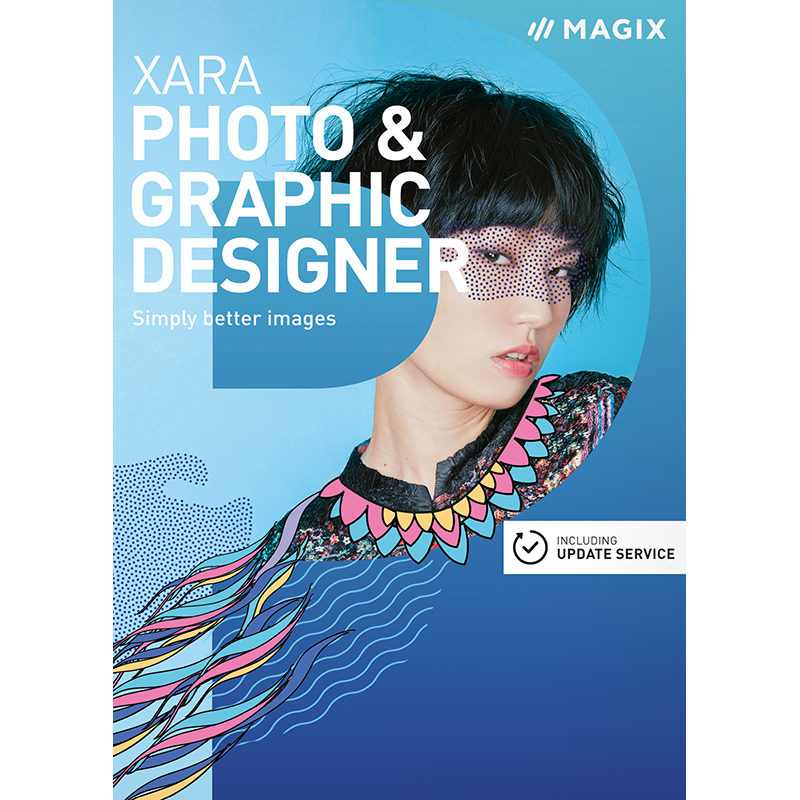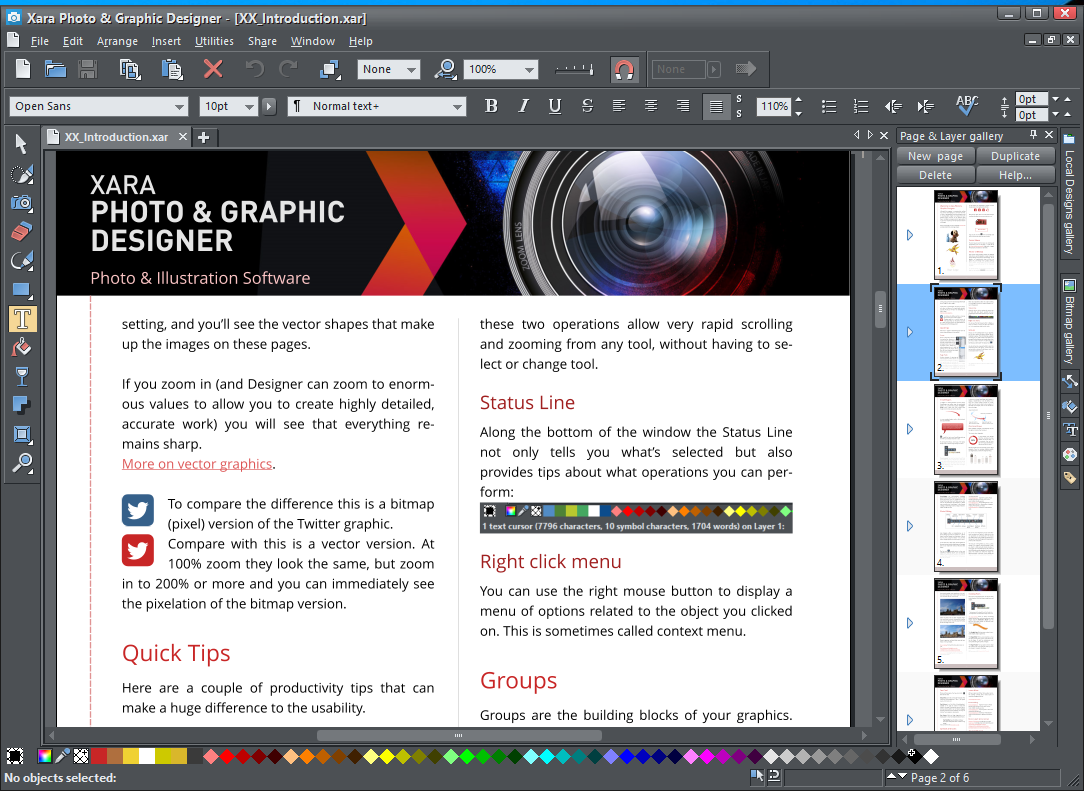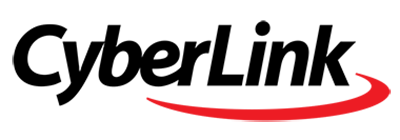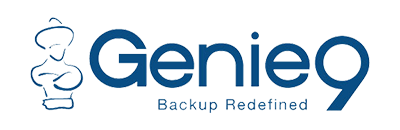0 Reviews
Version
16
Platform
Windows 10
Windows 7 (32 bit)
Windows 7 (64 bit)
Windows 8
Manufacturer
RSS Feed
Twitter
Last Updated
26 March 2019
Category
Download Size
114.00 MB
Similar Software
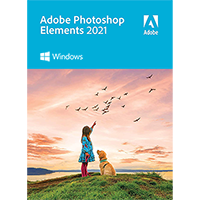
$99.99
Adobe Photoshop Elements 2021
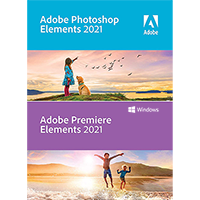
-13%
$129.99
$149.99
Adobe Photoshop Elements 2021 & Premiere Elements 2021

-8%
$119.99
$129.99
CyberLink PowerDirector 14 Ultimate

-10%
$89.99
$99.99
CyberLink PowerDirector 14 Ultra

-20%
$39.99
$49.99
Xara Web Designer 16