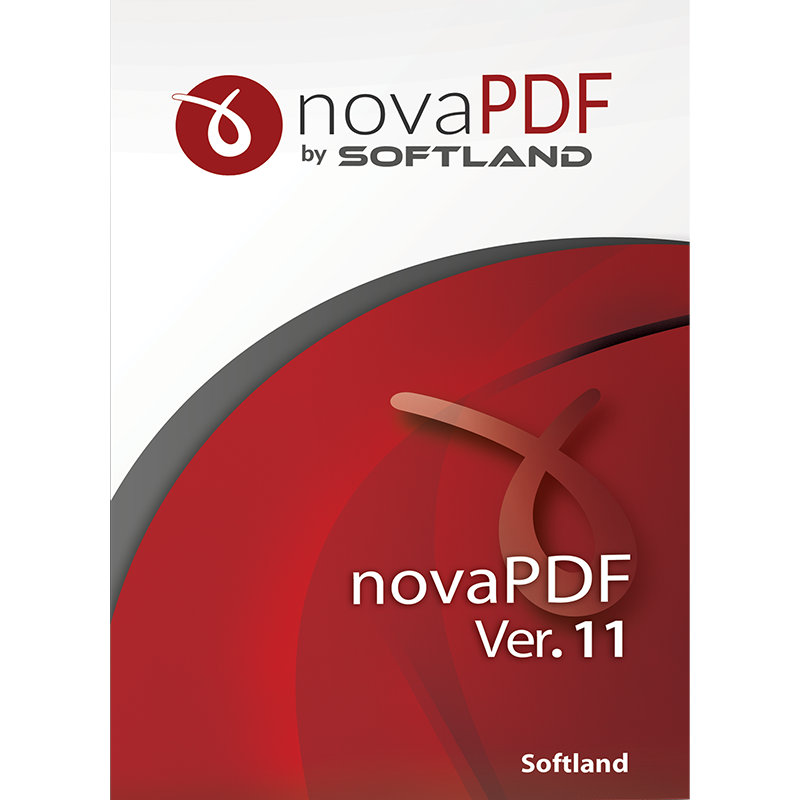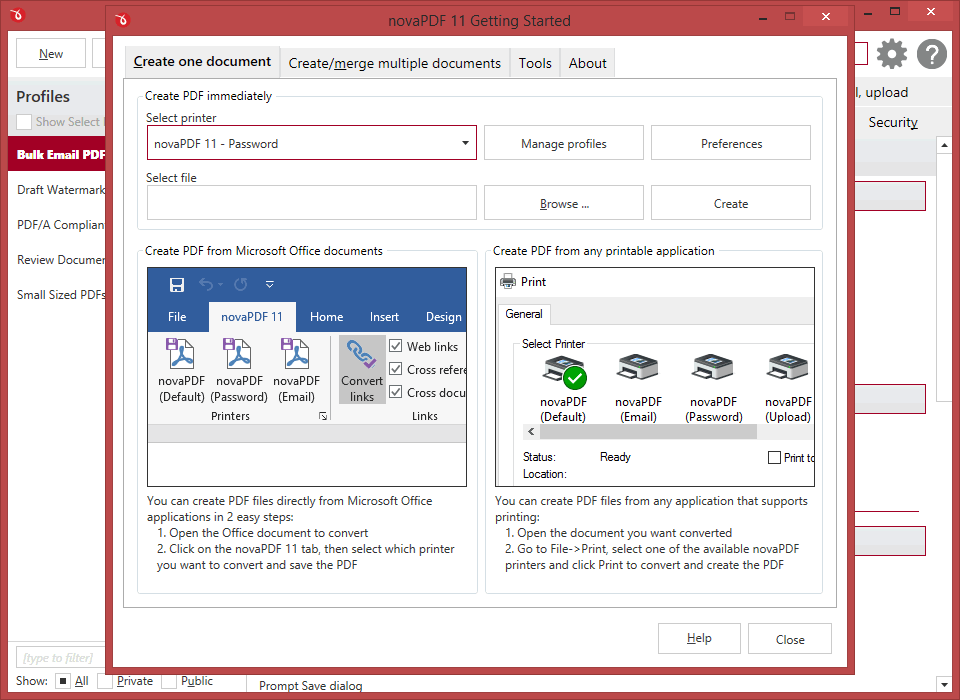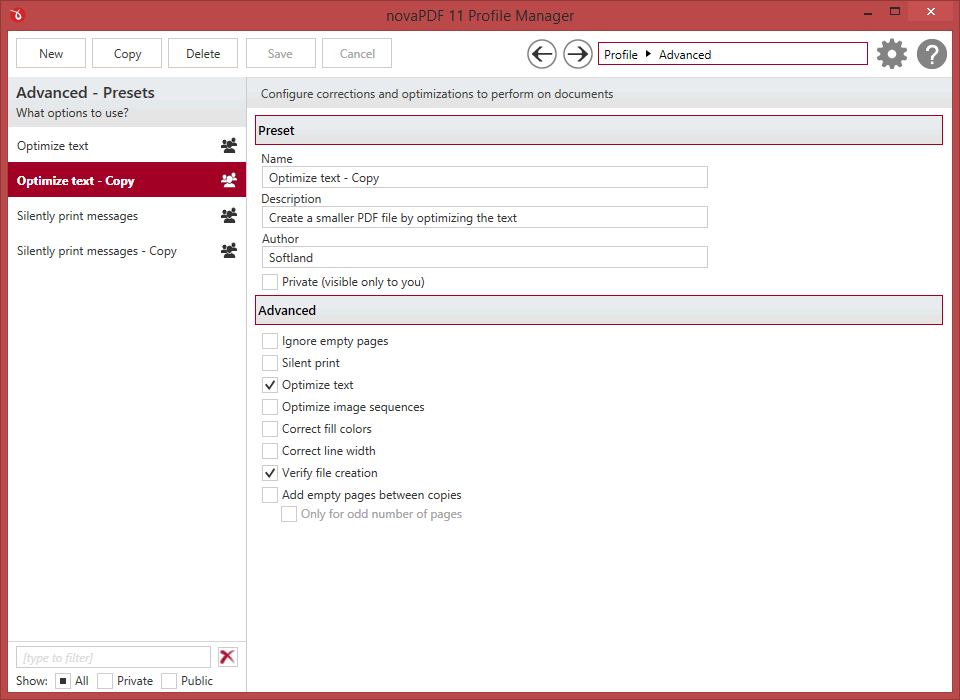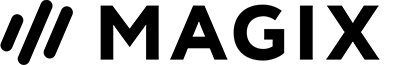0 Reviews
Offer Ends
Version
11
Platform
Windows 10
Windows 7 (32 bit)
Windows 7 (64 bit)
Windows 8
Windows Phone
Windows Vista
Windows XP
Manufacturer
RSS Feed
Twitter
Last Updated
31 January 2026
Category
Download Size
7.00 MB
Similar Software
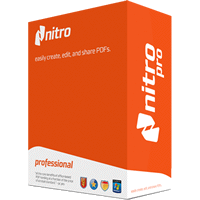
-20%
$127.99
$159.99
Nitro Pro 11
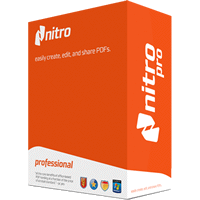
-2%
$1411.10
$1439.90
Nitro Pro 11 [x10]
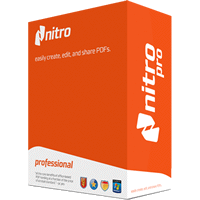
-7%
$425.57
$455.97
Nitro Pro 11 [x3]
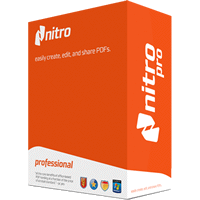
-4%
$705.55
$734.95
Nitro Pro 11 [x5]